# Tabs
Tabs are very easy to implement
# Default
To implement a tabs, use the vs-tabs component. It must include vs-tab child components that represent each tab.
:::tip
For the title of each tab the vs-tab property is implemented in thevs-tab component.
:::
# Color
You can change the color of the component with the property color, the parameter allows the main colors and HEX or RGB
:::warning Only RGB and HEX colors are supported. :::
# Alignments
Change the alignment of the buttons with the property alignments. The allowed values are:
- center
- right
- fixed
Default
Center
Right
Fixed
# Position
You can change the position of the menu with the property position that as a value you can have: top, right,bottom, left.
# Icons
You can add a left icon inside each tab with the property icon that has the same values as the icon component.
API #
| Name | Type | Parameters | Description | default |
|---|---|---|---|---|
| vs-tabs | Component | Component that contains the children vs-tab. | ||
| v-model | bind | Link active tab index. | ||
| value | Number, String | Index of active tab. | 0 | |
| position | String | top, left, bottom, right | Tabs menu position. | |
| color | String | RGB, HEX | Color of the tabs component. | |
| alignment | String | left (default), right, center, fixed | Change the alignment of the tabs buttons. | top |
| vs-tab | Component | component that wraps everything inside. | ||
| label | String | Text on the tab button. | ||
| icon | String | Same as `vs-icon` component. | Add a left icon inside the tabs component. | |
| v-on:click-tag | Callback | tab | This function is executed by clicking on the tag. | |
| tag | Icon | material icons | Determine the icon inside the tag. | |
| tagColor | Colors | Default Colors RGB, HEX | Determine the color of the icon inside the tag. |


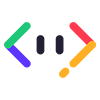


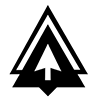

 Become a patron
Become a patron