# Navbar
The top app bar displays information and actions relating to the current screen.
# Default - update
To add a navbar we have the component vs-navbar, there is a series of sub components to determine internal elements vs-navbar-title, vs-spacer.
:::tip
By default the component has a relative position, if necessary it can be changed by means of css the position as for example: fixed
:::
# Color
You can change the color of the Topbar with the property color. You are able to use the Main Colors or RGB and HEX colors.
:::warning Only RGB and HEX colors are supported. :::
API #
| Name | Type | Parameters | Description | default |
|---|---|---|---|---|
| color | String | primary, success, danger, warning, dark, RGB, HEX | Color of the topbar | |
| text-color | String | primary, success, danger, warning, dark, RGB, HEX | Text color items | |
| active-text-color | String | primary, success, danger, warning, dark, RGB, HEX | Text color items active state | |
| index | String | primary, success, danger, warning, dark, RGB, HEX | Determines the value of each item that is reflected in it when selecting v-model | |
| title | Slot | Space to add the menu title (Functionality for resposive) | ||
| collapse | Boolean | Determines if the component starts in hidden menu mode that can be opened by clicking on the menu | false |


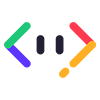


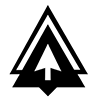

 Become a patron
Become a patron